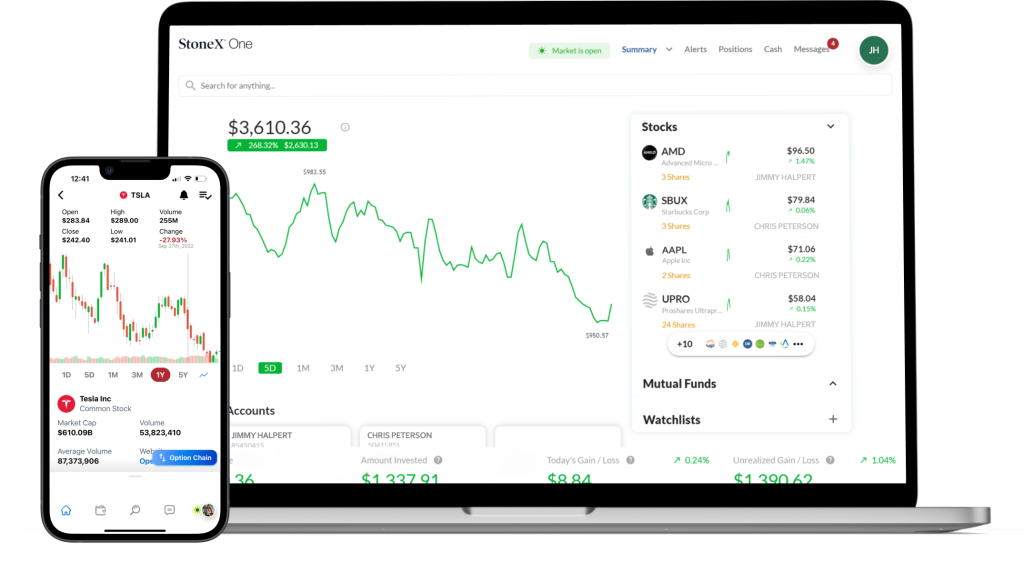One experience,
tailored to you
Trade your way and access elite charting, real-time intelligence and market analysis through a streamlined platform – a truly seamless experience from deposit to execution.

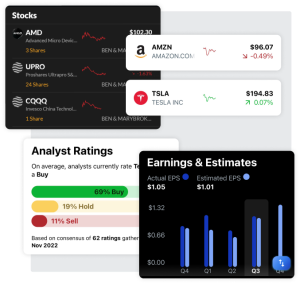
One platform,
limitless potential
Build your portfolio, boost your expertise and discover a world of market opportunities from a single portal.
One service,
exceptional support
Find the answers you need to help leverage the full potential of StoneX One. Tap into our expansive support library or contact our support team through live chat, phone, or email.

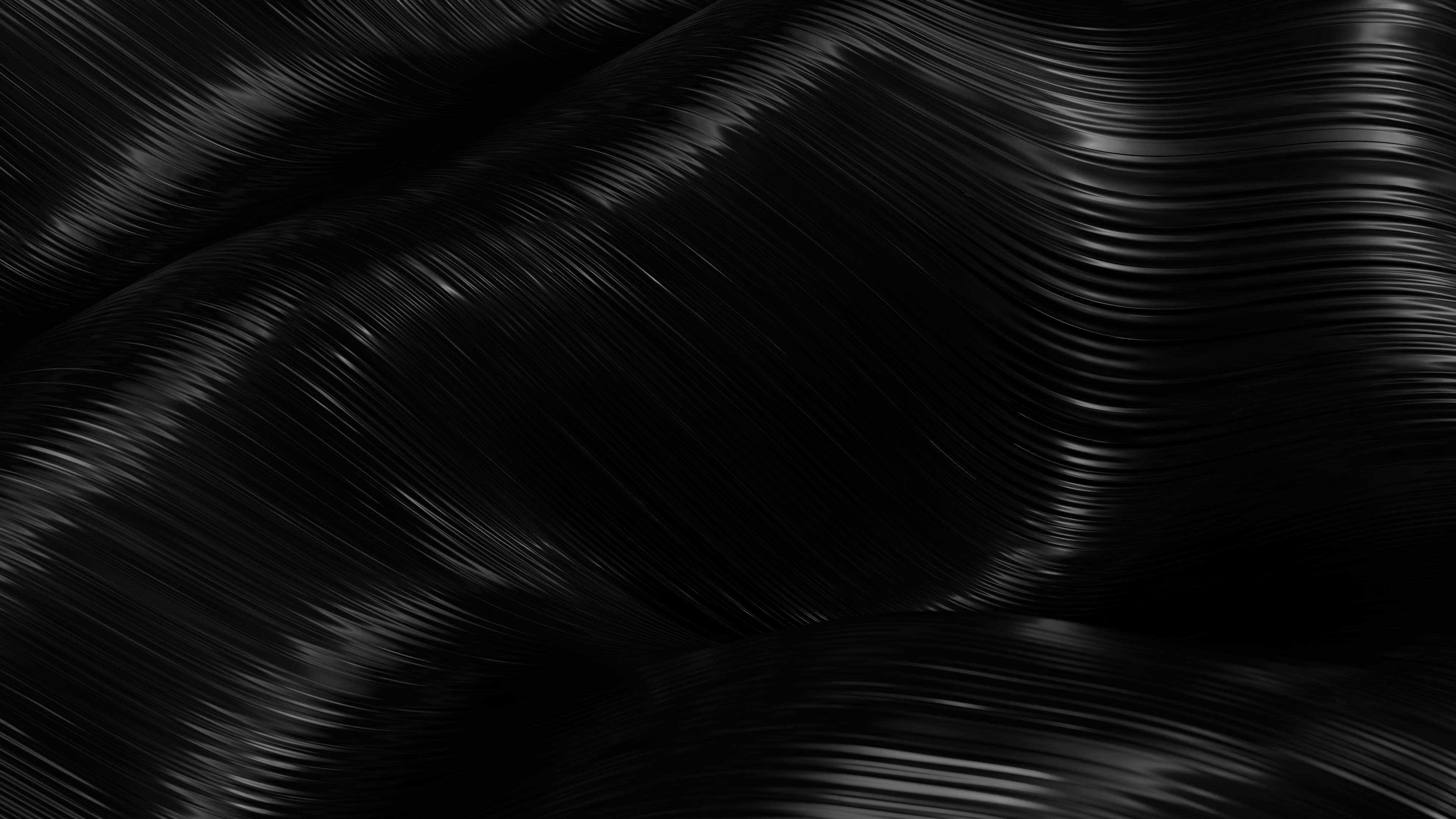
Connectivity you can count on.
Access a powerful trading
infrastructure.
StoneX One is a product of StoneX Group Inc., a global financial services company providing execution and clearing across equities, futures, fixed income, FX, commodities, and metals. As one of the fastest growing Fortune 100 companies trading more than $4.4 trillion dollars worth of Securities, FX / CFD, and Global Payments contracts every year, you can count on us for reliable market access and best execution. See why over 450,000+ customers are trading with us.
FAQs
What is StoneX One?
StoneX One is an integrated trading platform offering a seamless experience for trading ETFs, mutual funds, futures, options, stocks and more. From one platform and in one service, users can benefit from real-time market intelligence, specialist analysis and advanced charting tools all on an a easy-to-use interface. StoneX One is brought to you by StoneX, a Fortune 100 company with over a century of experience in financial markets.
How do I open an account?
You can open an account by clicking the Get Started link at the top of the page. You will be asked a series of questions about your identity and employment, as well as your experience with investing and your income and net worth. We are required by laws and regulations to collect this type of information.
How long does it take to get approved?
Filling out the online application takes just a few minutes and once your account is approved, you can begin trading right away. Approval is quick for most accounts but there may be times where we need a little more time to review an account and we may request more information before an account is approved.