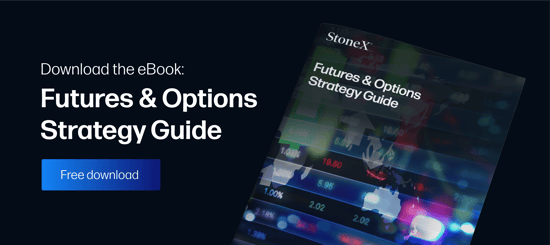The dt Pro webinar series provides viewers with a comprehensive look at Daniels Trading’s flagship platform, dt Pro. An invaluable tool for the market technician, dt Pro brings the opportunity of equity, commodity, and currency derivatives to individuals around the globe. If you’re interested in trading futures with maximum efficiency, then dt Pro may be your ideal path to the marketplace.
One of the premier features offered by this robust software suite is the depth-of-market (DOM) interface. As demonstrated by veteran Daniels broker Jace Jarboe, the dt Pro DOM furnishes users with everything needed to engage the live market with confidence and speed.
Features and Functionality
When it comes to trading software, all are not created equal. Given the vast number of options available online, it’s critical to select a platform capable of satisfying your unique needs. After viewing the dt Pro webinar entries, we think you’ll have found an ideal way of pursuing your trading goals.
For traders new to the markets, the DOM can appear a bit mysterious. In practice, it’s a user-friendly tool, integral to the study of order flow and adaptable to almost any style of trading. In the second selection of our dt Pro webinar series, “Advanced Order Entry DOM Techniques,” Jace breaks down the DOM and its applications to the live market. Here are a few of the key issues addressed in the webinar:
- Anatomy of the DOM: Jace examines the four subsections of the DOM, including the bid, ask, price ladder, and volume columns. Through its intuitive format, buy orders (bid), sell orders (ask), current price, and previously traded volumes are easily discernible.
- One-click trading: From the basic functionality of the “Buy At Market” and “Sell At Market” buttons to stops, limits, and OCO/OSO bracket orders, market entry/exit for any strategy is covered. Jace also demonstrates how to set up timers, automatic cancellation features, and iceberg orders for advanced strategies.
- Real-time volume: Trading methodologies involving the identification of value areas, such as market profile, find volume data exceedingly valuable. Whether you’re seeking ideal locations for stop losses and profit targets, or identifying a market’s point-of-control, access to real-time volume data is a necessity.
- Custom options: One particularly attractive element of the DOM highlighted in this dt Pro webinar is the customizable nature of most features. Color, scale, P&L display and price alerts are a few cosmetic inputs that may be tailored to each trader’s preference. You may also customize position management options such as bracket orders, stops, and order cancellation to meet your specifications.
The DOM is a fantastic way to trade the live market with maximum efficiency. It’s a premier means of examining price action as it evolves, in real-time. If the pricing chart is the trader’s window to the marketplace, then the DOM is the expressway to the action.
View Any dt Pro Webinar on Demand, Free of Charge
Designed with speed, precision, and usability in mind, the dt Pro software suite at StoneX is a powerful tool for the active futures market participant. While webinars and manuals are great for basic education, nothing beats a hands-on test drive.
For more information on how to get your own two-week demo of dt Pro, contact the team at StoneX. With more than 25 years in the futures industry, dt Pro caters to all levels of involvement, offering a wide range of full-service and self-directed online brokerage options.